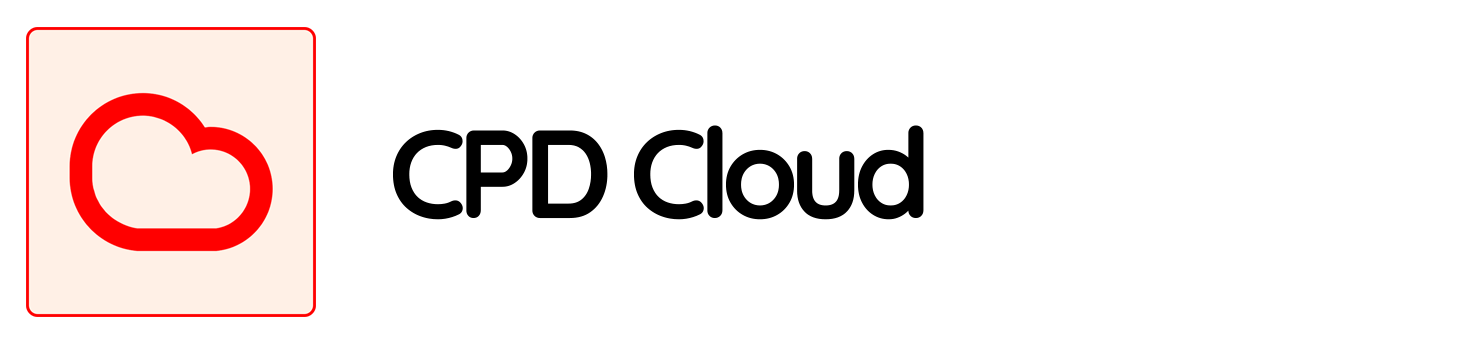Frequently Asked Questions
Make sure you are logged in as the group administrator
Go to your dashboard using the menu option. Then click ‘Manage groups’. Chose the course group you want to manage from the drop-down box (if you manage multiple courses).
Then click the ‘users’ button and add people one at a time or in bulk.
To purchase and manage different courses, you must buy each one separately. This is because you may not need the same number of licenses for each course.
To be able to purchase multiple courses, purchase the first course and complete the order via the checkout. Then, purchase the next course and so on.
You can add different courses at any time following the purchase of another course. However, you must be logged in to be able to do this.
To purchase additional licenses after you have made an order, please contact us using the email address below, with your school details and the additional number of license that you require.
info@cpd.cloud
No, you only need to pay the additional license cost.
To purchase additional licenses after you have made an order, please contact us using the email address below, with your school details and the additional number of license that you require.
info@cpd.cloud
Yes, you can.
If you selected ‘pay by invoice’ when you placed your order, an invoice will be sent to the school by email.
There is a link on the invoice to pay it securely using a credit card via PayPal. There is no need to have a PayPal account to do this.
Sometimes emails can be blocked or end up in the junk folder.
Ask your staff to check their junk folder for the email. If the email hasn’t arrived or you still have problems, contact us using the email address below and we can help you.
info@cpd.cloud
If you have purchased a license or group license, you will become the group administrator by default. This allows you to manage other users. The group admin is automatically enrolled on a course.
If you are a group admin and do not need to take the course, please contact us via the email address below, with your school details, and we will update your account.
info@cpd.cloud
Certificates are issued when a course is completed. The certificate can be downloaded by going to the dashboard and selecting the ‘My certificates’ option.
Certificates are also sent to each user and the group administrator by email.
Certificates are sent automatically to each user and the group administrator by email when a course is completed.
You may need to ask you IT lead, nominated contact or support technician to add www.vimeo.com to your school firewall policy so that videos are able to show on your school network.
From the date of purchase, you have a full year for staff to access a course.
All delegates must use the email link sent to them automatically when the group administrator added their details. If a delegate doesn’t log in using the email link or by using the login button on the homepage then when they select the course from those listed on the website the system will see them as new, unknown users and ask for them to pay for the course. No-one will be ever be asked for payment who is a listed delegate in your group.